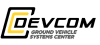Request a CoDev Account
Follow the instructions to below to create a CoDev account:
- File a visit request with MITRE to verify your US citizenship (not required for GVSC civilians)
- Have your security officer send an outgoing visit request with the following information:
- Cage Code 4B080.
- Requested Duration: 1 year from date of application
- MITRE POC: Wan-Ni Hannah Chang (hchang@mitre.org) 571-519-7901
- Purpose of Visit Request: Requesting access to MITRE CoDev GVR Project – AGVRA
- If you have issues, please call the Visits2MITRE Hotline at 703-983-7777
- Have your security officer send an outgoing visit request with the following information:
- Email mep@mitre.org with the subject line “[GVR] CoDev account request”
- Include the following information:
- Requesting access to MITRE CoDev GVR Project – AGVRA
- Name:
- Work Email Address
- Company
- Include the following information:
- You will receive a “Welcome to the MITRE Partnership Network” email from Okta within a few business days. Click the link in the email to set up your MPN account password.
- After creating your MPN account, you will be led to a MITRE Launch page (https://launch.mitre.org).
- Click on the “CoDev Login Portal” link. Sign into CoDev (https://login.codev.mitre.org) using the MITRE Partnership Accounts (MPA) button and sign in with your username and password. You will be asked to setup your CoDev account. It is not until this point that your CoDev account is created.
- NOTE: MPA accounts are only used to sign into CoDev. CoDev accounts are used in internal CoDev applications.
- Once your CoDev account is created, send request to project admin(s) for assignment to the project.